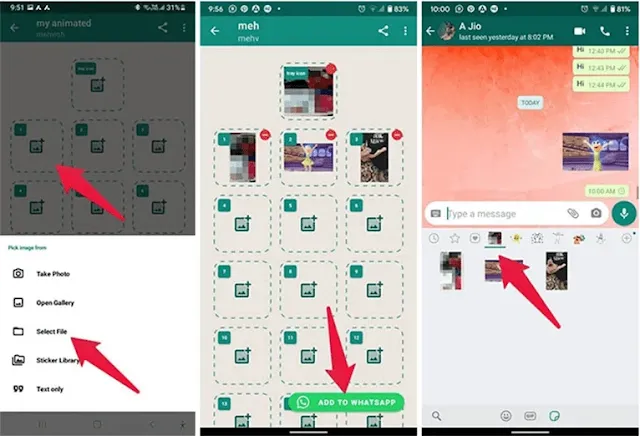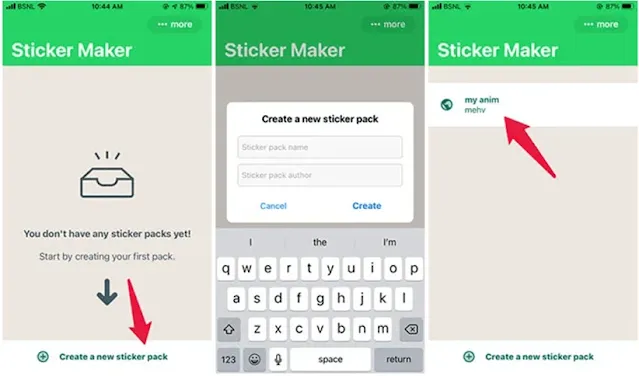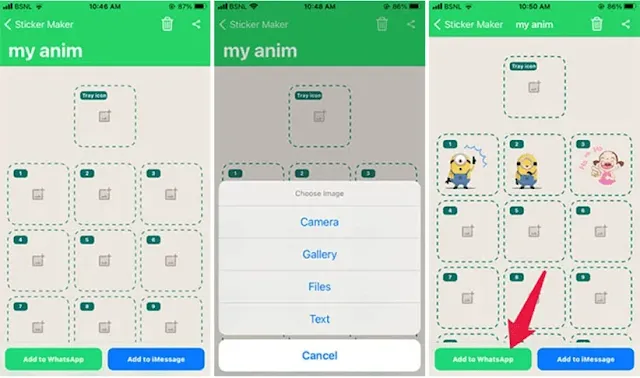How to make animated sticker on WhatsApp Android and iPhone?
In addition to entertainment, stickers also make our chats more attractive. You can add stickers to other WhatsApp apps or download them. Another way to use stickers is to create a moving sticker in WhatsApp. WhatsApp allows its users to add custom-made animated stickers to the app. This means you can use any video or GIF to create animated stickers. If you also like to make custom, attractive and animated stickers for your WhatsApp (on Android or iPhone), follow us to the end of this practical article.
Making animated stickers in WhatsApp Android
WhatsApp does not allow its users to add stickers directly to this application for various reasons. To do this, you need to get help from applications that work in this area. To create animated stickers in WhatsApp, we use the Sticker Maker application.
To use this program and make a sticker in it, you have to go through several steps in order. These steps are:
1) First, install the Sticker maker application on your Android phone. Click the button below to download this program.
Download Sticker maker application
2) Now run the program and click on "Create a new sticker pack".
3) Write down a name for your sticker pack. Then click the Create button.
4) Tap the sticker pack you just created to add animated stickers.
5) In this step, tap the first box and select Select file from the menu.
6) Select the video or GIF file from which you want to make a sticker. The program automatically compresses the GIF or video and creates a sticker from it.
7) Repeat steps one through five in the same way to add three more moving stickers to your sticker pack.
8) After adding at least 3 stickers, press the Add to WhatsApp button at the bottom.
9) Open a chat in WhatsApp and then open the sticker panel. Movable stickers can be seen in this section. To send any sticker, just tap on it.
You can add more animated stickers to the same sticker pack you made by repeating the steps above. You can easily create your own animated stickers in WhatsApp in just 9 steps.
Making animated stickers on WhatsApp iPhone
For iPhone users, the steps are almost the same as making a sticker on Android. However, to create WhatsApp animated stickers using your iPhone, you need to use a different app. In this section, we use the Sticker Maker Studio app. Follow the method below to insert animated stickers into WhatsApp on your iPhone.
1) First, install and open the Sticker Maker Studio application on your iPhone. Tap the button below to download and use this app.
2) Now you have to choose a name and note for your sticker pack. Then click the Create button to save.
3) Tap the sticker package you just created.
4) In this section, you will see different boxes. Tap the first box and select Files from the menu.
5) Then select the desired video or GIF file. Add other stickers to your sticker pack in the same way.
6) When you have created at least 3 animated stickers in the package, tap Add to WhatsApp.
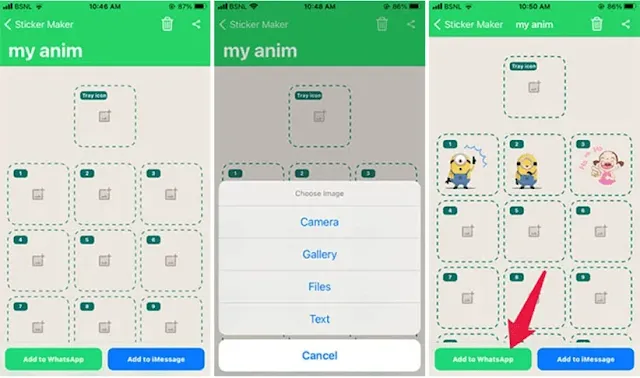
7) If the tray icon appears blank, tap it. Otherwise, you will face many problems when adding a sticker package to WhatsApp. Then select an image for the tray of your images.
8) In this step, a page will open for you to allow you to open WhatsApp. Then tap Okay.
9) To import animated stickers to WhatsApp, tap Save in the desired window.
10) Your animated stickers are ready to use on WhatsApp iPhone. It's that easy!
How to remove animated stickers from WhatsApp
Now that you have learned how to make custom stickers for WhatsApp for Android and iPhone, it's best to learn how to remove them as well. If you want to remove the animated sticker pack or any other custom stick pack from your WhatsApp, you have to go through several steps. These steps are:
1) Open a chat on WhatsApp on your mobile phone. Note that the steps for removing the sticker are the same in WhatsApp iPhone and WhatsApp Android.
2) Go to the sticker page and tap the Add (+) icon.
3) Now open My Stickers.
4) On your iPhone, tap Edit at the top and select the red Remove icon next to each package. Finally, tap Done.
6) On Android phones, tap Delete to delete the sticker package you want.
Conclusion
I hope that by reading this article, you can easily create attractive animated stickers on your WhatsApp and remove unused stickers. As you can guess, you can use these steps to import animated stickers from your favorite apps like Telegram, Facebook Messenger and به to WhatsApp. Just download the animated stickers in GIF or video format and follow the steps above.